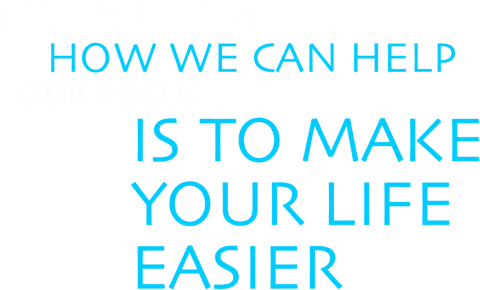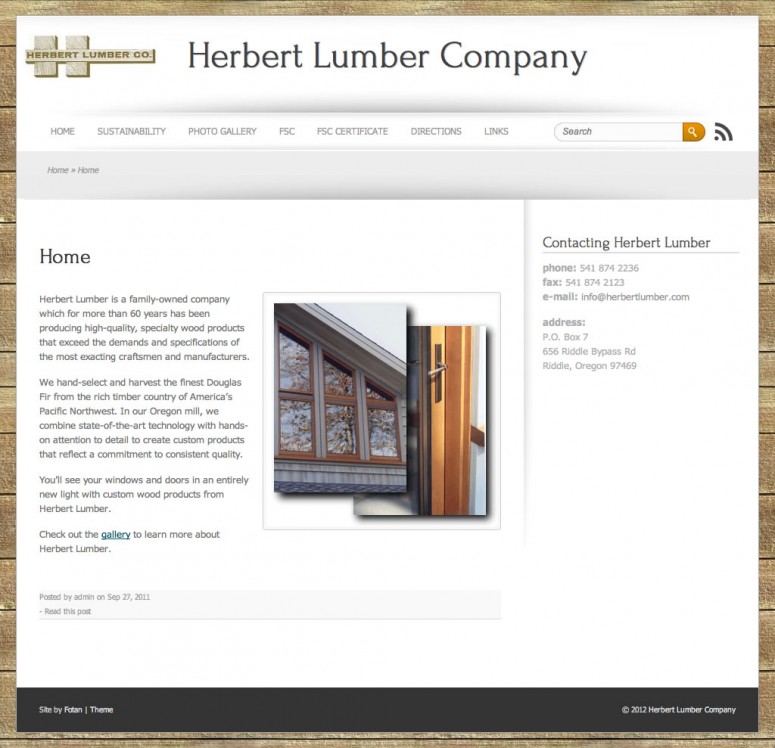
Herbert Lumber had recently lost their website to a server crash. Scary. Especially since their host didn’t have a backup. When I talked to them they were trying to figure out how to get a website back up that they could back up and maintain themselves. Hmmmm. What do I have that would work for that? Yep. WordPress.
It came out pretty well. They had some of the original photos that they had used on the original site and even some of the content from the pages. I was able to get a custom WordPress theme set up for them in a couple days and moved all their photos and content over in a few hours. Now they have a site they can maintain, update and, most importantly, back up on their own.
Unfortunately, Herbert Lumber wasn’t the first client I had talked to that week who had lost their website to a server crash with no backups. I decided it wouldn’t be a bad idea to have a way to back up a full WordPress installation with a single click from the Dashboard in WordPress. I wrote a plugin that is available from WordPress that makes a backup of your entire database as well as your entire web root folder. That means that if you have information on your website that’s not in WordPress, my plugin backs that up too. Pretty cool, really. One click makes the backup file, then shows you a link to it so you can download it to your local computer. Then you just delete the backup file from the server and you’re good to go. You can run the backup as often as you like.
If you have lost your website, or you’re not happy with the one you have, give me a call. I’m sure I can help you put something together that will fit your needs, look great and be under budget.